Top Essential WordPress Plugins for Your Website

WordPress is a well-known and widely used platform for building websites. One of the great things about WordPress is the ability to extend its functionality through the use of plugins. Plugins are essentially add-ons that can be installed to perform specific tasks and make your website more powerful. With thousands of plugins available, it can be overwhelming to figure out which ones you need for your website. That's why we've put together this list of the top 10 essential WordPress plugins that are must-haves for any website owner. From security to performance, content creation to social media, we've got you covered. Read on to find out which plugins you need to make your WordPress website the best it can be.
Introduction to Essential WordPress Plugins
As a WordPress user, you have access to thousands of plugins that can enhance the functionality of your website. However, with so many options to choose from, it can be overwhelming to determine which plugins are truly essential for your website. In this article, we'll go over the top 10 essential WordPress plugins that every website should have to improve security, SEO, and speed.
What are WordPress Plugins?
WordPress plugins are pieces of software that can be added to your website to expand its functionality. These plugins can add features like contact forms, eCommerce functionality, social media integration, and much more. As a WordPress user, you can easily install and activate plugins to customize your website according to your needs.
Why Are Plugins Important?
Plugins are crucial to the customization and optimization of your website. Without them, you would be limited to the basic features of WordPress and your website would lack the functionality necessary to stand out from the competition. By installing essential plugins, you can not only improve the overall user experience but also increase your website's security and performance.
The Top 10 Essential WordPress Plugins

In the following sections, we'll discuss the top 10 essential WordPress plugins that every website should have, categorized according to their purpose.
Must-Have Security Plugins for Your Website
Why Security Should be Your Top Priority?
Website security is of utmost importance, especially if your website handles sensitive information such as personal or financial data. Cyber threats like hacking and malware attacks can not only damage your reputation but also compromise the security of your users. As such, it's important to prioritize website security to protect your website and its visitors.
Top Security Plugins to Keep Your Website Safe
To ensure the security of your website, you should consider using security plugins like Wordfence, iThemes Security, and Sucuri Security. These plugins offer features like malware scanning, firewall protection, two-factor authentication, and more to help safeguard your website from cyber threats.
The Best SEO Plugins for Optimizing Your Website
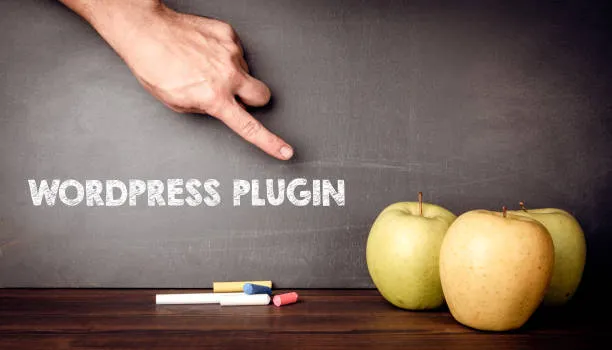
Why is SEO Important?
Search engine optimization (SEO) is the process of optimizing your website's content and structure to increase its visibility and ranking on search engines like Google. By implementing SEO best practices, you can improve your website's visibility, drive more traffic to your website, and ultimately increase your revenue.
Top SEO Plugins for WordPress
When it comes to SEO plugins, Yoast SEO and All in One SEO Pack are two of the most popular and effective options available. These plugins offer features like XML sitemap generation, keyword optimization, and content analysis to help improve your website's SEO.
Essential Plugins for Website Speed and Performance Optimization
Why Website Speed Matters?
Website speed is a critical factor that can affect your website's user experience, search engine ranking, and overall performance. A slow-loading website can lead to frustrated visitors, decreased engagement, and ultimately, lower conversions. As such, it's important to optimize your website's speed to improve its overall performance.
Top Plugins for Speed and Performance Optimization
To improve your website's speed and performance, you should consider using plugins like WP Rocket, W3 Total Cache, and Smush. These plugins offer features like caching, image optimization, and content delivery network (CDN) integration to help speed up your website and improve its overall performance.
Top Plugins for Website Backup and Maintenance
Why Backup and Maintenance is Important?
Maintaining a website is like maintaining a car - it needs regular checkups and tune-ups to ensure it's running at its best. Without proper maintenance and backups, your website could end up crashing or being vulnerable to security threats, resulting in data loss, downtime, and a damaged reputation. This is why it's crucial to invest in the right backup and maintenance plugins to keep your website safe.
Top Plugins for Website Backup and Maintenance
1. UpdraftPlus: With over 3 million active installations, UpdraftPlus is the most popular backup plugin for WordPress. It allows you to schedule automatic backups and store them securely in the cloud.
2. Jetpack: This plugin offers a wide range of features, including daily automatic backups, security scanning, and malware removal.
3. WP-Optimize: This plugin helps keep your site running smoothly by cleaning up your database, removing unnecessary data, and optimizing images, making your site faster.
Essential Plugins for Content Creation and Management
Why Content is King?
Good content is essential for any website to succeed. It not only helps to drive traffic but also helps to engage, inform and entertain your audience. With the right content, you can build trust, establish authority, and grow a loyal following.
Top Plugins for Content Creation and Management
1. Yoast SEO: This plugin helps to optimize your content for search engines and readability. It provides a checklist of things to do to improve your content and helps you to stay on top of your SEO game.
2. Grammarly: This plugin helps you to write better content by checking for spelling, grammar, and punctuation errors. It also offers suggestions for sentence structure and word choice.
3. WPForms: This plugin makes it easy to create contact forms, surveys, and quizzes, making it easier for visitors to engage with your website.
The Best Social Media Plugins to Increase Your Website's Reach
Why Social Media is Important?
Social media is an essential part of any marketing strategy. By integrating social media with your website, you can increase your reach, boost engagement, and drive traffic to your site. This can ultimately help you to grow your business and generate more revenue.
Top Social Media Plugins to Integrate with WordPress
1. Social Icons: This plugin allows you to add social media icons to your website so visitors can easily connect with you on various platforms.
2. Revive Old Post: This plugin automatically shares older blog posts on social media, giving new life to your content.
3. Click to Tweet: This plugin allows you to create custom tweetable content in your articles, making it easy for readers to share your content on Twitter.
Wrapping Up: Top 10 Essential WordPress Plugins for Your Website
Summarizing the Top 10 Essential WordPress Plugins
In summary, the top 10 essential WordPress plugins for your website should include:
- UpdraftPlus
- Jetpack
- WP-Optimize
- Yoast SEO
- Grammarly
- WPForms
- Social Icons
- Revive Old Post
- Click to Tweet
- OptinMonster
Final Thoughts
Investing in the right plugins can make a huge difference in the success of your website. By utilizing these top plugins for backup and maintenance, content creation and management, and social media integration, you're one step closer to ensuring your website is secure, engaging, and successful.With these essential WordPress plugins, you can take your website to the next level. Whether you're a blogger, business owner, or developer, these plugins can help you to improve security, performance, SEO, and more. By taking advantage of these powerful tools, you'll be able to create a better user experience for your visitors and achieve your website goals more effectively. So why wait? Start exploring these top 10 essential WordPress plugins today and see the results for yourself!
Frequently Asked Questions
What are WordPress plugins?
WordPress plugins are add-ons that can be installed to add more functionality to a website. They are designed to make it easy for non-technical users to add features to their website without having to know how to code.
Do I need to install all of these plugins?
Not necessarily. The plugins on this list are essential for many websites, but depending on your specific needs, you may not need all of them. However, we recommend that you at least explore all of the plugins on this list to see if they are a good fit for your website.
Are these plugins free to install?
Most of the plugins on this list have a free version available for download. However, some of them also have paid premium versions that offer additional features and support. Be sure to check the pricing and feature list before you install any plugin.
How do I install WordPress plugins?
To install a WordPress plugin, simply navigate to the "Plugins" section in your WordPress dashboard and click "Add New." From there, you can search for and install any of the plugins on this list. Alternatively, you can download the plugin files from the WordPress plugin repository and upload them to your website manually.





